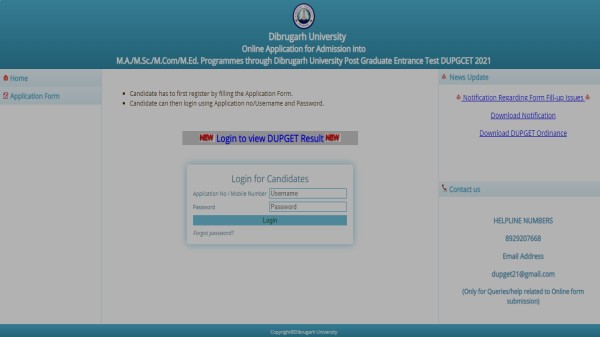DUPGET 2021 result announced @dibru.ac.in: How to download
Dibrugarh University has declared the result of the Dibrugarh University Post Graduate Entrance Test (DUPGET) 2021 at the official website @dibru.ac.in. Candidates who sit in the exam can check and download their results and scorecards filling in their Application No / Mobile Number and Password.
- As we know that DUPGET 2021 was held on 24th September 2021 and 25th September 2021 in two shifts first is 10.00 AM to 12.00 PM and the second was 1.30 PM to 3.30 PM for admissions to various post-graduate programs including — Master of Arts, Science and Commerce, M.Sc. in Biotechnology and Bioinformatics, M.A. in Mass Communication, M.A. in Applied Psychology, and M.Ed. at Dibrugarh University.
DUPGET 2021 result Notification PDF
Steps to download DUPGET 2021 result
- Visit the official website @dibru.ac.in
- Next, you will click on the link that reads “DUPGET,2021 Result” under Other Updates
- Enter your Application No/ Mobile Number and Password and click on the Submit button.
- Can Download the result and take a printout for future use.
Direct link to DUPGET 2021 result
provisional merit list
- The officials will release the provisional merit list by October 7th, 2021 (Thursday). The date of admission for all departments/ centres for studies (DUPGET 2021 merit lists only) is October 8th, 2021 (Friday).
.
📣 Prepare Exams is now on Facebook, Twitter, Instagram, YouTube Channel, and Google News to get all the latest News first Like, Follow and bookmark our website @ PrepareExams.com.
For all the latest Updates, download PrepareExams App.